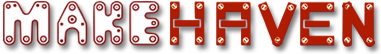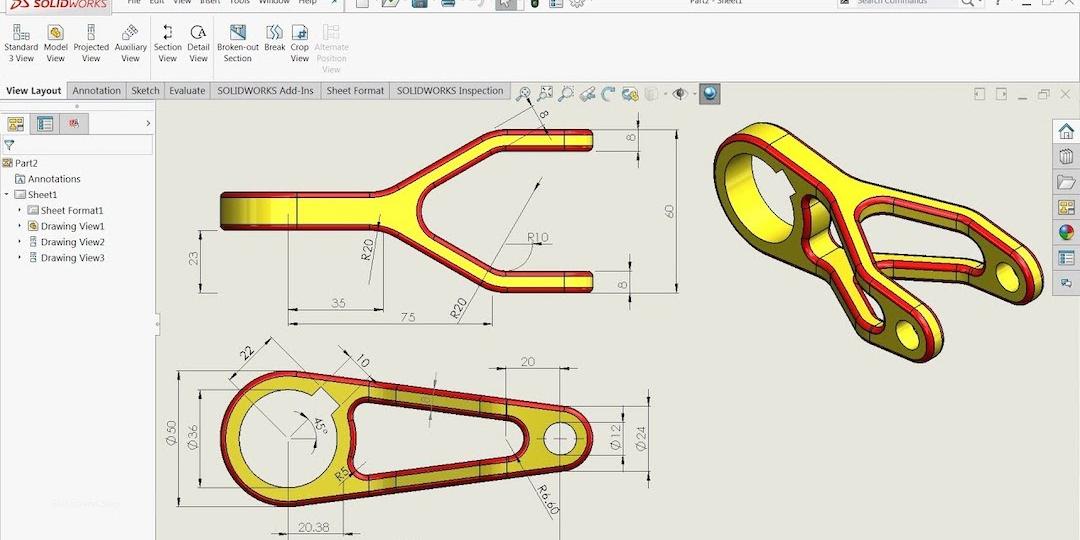Designing into Reality: Introduction to CAD in SolidWorks
When is a Fillet not a cut of meat and a Loft not a cool bed with a desk under it? Does a Draft always make you cold and does Parametric Design sound like something made up? If you're not sure, learning the basics of CAD in the SolidWorks environment may give you the clarity you need to understand how to bring your ideas to life.
Solidworks is a CAD program often used in professional settings. The skills and techniques built in Solidworks easily translate to other CAD software and projects from hobbist to portfolio building and professional.
In this four-part class you will learn how to build things in CAD software and dive into the deep, murky waters of SolidWorks. Over the 4 sessions you will learn the basics of how SolidWorks operates, as well as the tools that help you to design across many different design challenges. Prepare to go from "nothing" to "novice" and how to use a CAD tool to visualize your ideas in a constructive and efficient manner.
No previous experience with CAD required. Students should be literate on the PC. Know basic functions on a standard PC, and have a grasp of basic numerical operations (+,-, etc.). Experience with graphics programs or other CAD environments is good but not required. Same goes for algebra and trigonometry.
Each student should have a laptop with Solidworks installed. A free one-month trial can be found HERE. A very limited number of laptops are available at MakeHaven for those who need to borrow. Please email Events@makehaven.org to request use of a laptop.
Ticket Prices:
General Public: $71
Partnership members: $64
MakeHaven members: $60
Member for
2 years 10 months
1st Floor Room
This educational room has seating and tables suitable for instruction away from the noise of the main workshop. It is located on the first floor of 770 Chapel Street. Guests should ring the MakeHaven doorbell, then proceed down the long hallway. When you get the main MakeHaven staircase by the double elevators, rather than go downstairs, proceed through the double glass doors, take a right down the hallway and you will see a room with a big robot sticker on the door.