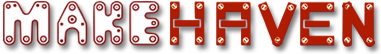Online Event Protocol
For online events. Please mute when entering so to avoid disrupting the presentation. Arrival more than 15 minutes late will result in not being able to participate. If you are new to online presentations join the presentation 5 minutes before start to ensure you are properly setup.
Event Recording and Publication
Participants acknowledge video workshops may be recorded and shared on our YouTube channel (https://www.youtube.com/c/MakehavenOrg), or elsewhere. For online events you may disable your video stream to avoid having your image recorded. The name/alias used will be recorded and shared. The information is current as of the date of the presentation, which means at some point it may (and likely will be) outdated.
Incomplete, Incorrect and Offensive Statements
The disclaimer states that the material provided is a summary and during the event should not be taken as being complete. The opinions expressed in this presentation and on the slides are those solely of the presenter and not necessarily those of MakeHaven. MakeHaven does not guarantee the accuracy of the reliability of the information provided. If anything offensive said please do let us know at http://makehaven.org/feedback or if you witnessed harassment use https://www.makehaven.org/harassment
Copyright Material
This presentation may contain material the use of which has not been specifically authorized by the copyright owner. As a not for profit MakeHaven educational activities constitute a "fair use" of the copyrighted material as provided in Title 17, Chapter 1, section 107 of the US Copyright Law. If you wish to use copyrighted material for purposes of your own that go beyond "fair use", you must obtain permission from the original copyright owner.
Partner Hosted Events
"Partner hosted" events are hosted by organizations which MakeHaven has a relationship with, but the events are not organized by MakeHaven staff or volunteers. Partner is responsible for registration and refunds. Schedule changes and updates will be posted on the partner's website and may not be reflected on MakeHaven.org. Partner may collect contact or other information, be sure to review their privacy policy which may be substantively different from MakeHaven's policy. MakeHaven is not responsible for content or bad behavior of partners, however let know if something goes wrong.
Cancellation and Refund Policy
Details at:
https://www.makehaven.org/class-cancellations-policies
Evaluations
Feedback on classes is very important to us! Please fill out this evaluation form for every class you take here at MakeHaven:
http://www.makehaven.org/workshop-evaluation
Youth Policy
Youth under the age of 18 are welcome as visitors in the space if they are under the direct supervision of an adult (parent or guardian), whether as guests of a member or attendees of an event. Youth cannot wander around the space unsupervised. Events that are specifically for attendees under 18 will be advertised as such. If you’re looking for an activity for your child we recommend The Eli Whitney Museum. From time to time MakeHaven staff may form partnerships with community organizations which conduct programming and take custodial responsibility for youth while in the space.