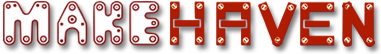MakeHaven Workshop Submission Guide
We’re thrilled that you’re interested in sharing your skills and knowledge with the MakeHaven community! Below is all the information you’ll need to plan and submit a successful workshop. If you have any questions, feel free to reach out to us at Events@makehaven.org.
If you want to share your knowledge but unsure how to translate that into a workshop, we've put together a How-To Guide to help.
Workshop Requirements & Guidelines
1. Make & Take
Guideline: Design a project that participants can complete and take with them at the end of the session. This should be practical, relevant to the skills taught, and achievable within the workshop time frame.
- Example: In a woodworking class, participants could create a small cutting board; in a sewing class, a simple tote bag. For software based classes
2. 50% minimum hands-on activity
Guideline: At least half of the workshop time should be dedicated to practical, hands-on experience. Plan for active engagement where participants use tools, materials, or software.
- Example: If the class is 2 hours long, plan for at least 1 hour of guided work where participants physically engage with the project (e.g., assembling, crafting, or troubleshooting).
- Break down the hands-on portion into manageable steps and ensure all necessary tools are readily available.
3. Pamphlet summary
Guideline: Create a concise pamphlet or handout summarizing key takeaways, techniques, and resources from the workshop. This should serve as a reference guide for participants post-workshop.
- Content Suggestions: Include step-by-step instructions, helpful tips, a list of materials used, and any additional resources for further learning.
- Keep it visually appealing with diagrams or images when necessary, and make sure the language is clear and accessible.
4. Instructional slideshow
Guideline: Prepare a slideshow or visual aid that walks participants through the main points of the workshop. This should be simple, clear, and visually engaging.
- Structure: Use bullet points for key concepts, images or videos for demonstrations, and clear titles for each section. Keep text minimal to avoid overwhelming participants.
- Time the slides to match the flow of the hands-on activities, so they support the learning rather than distract from it.
5. Materials saved on MakeHaven GDrive
Guideline: All materials used for the workshop (slides, pamphlets, project instructions, etc.) should be saved and organized on the MakeHaven GDrive. Instructors will be given access to the designated folder for their workshop and are responsible for uploading their materials.
- Tip: Create a folder for each workshop with subfolders for different materials (slides, PDFs, images, videos). Label all files clearly with dates and names of the workshop.
- Periodically review and update the materials to ensure accuracy and relevance.
What Happens Next
Once the submission form is complete for your first workshop/class and you’ve talked with us to confirm dates/times/specifics, we will send you a copy of the instructor agreement for signature and get you set up on our payroll system.
After those steps are done, the event will be made live on the calendar. We require a minimum one month lead from live on the calendar to the event start, to give sufficient time for people to learn about the event and sign up.
If you’re not a member, you’ll need to be set up in the MakeHaven system as an instructor , which is done online. We will share the link for that during the set-up. Once complete, you will come in for an orientation and receive an ID. It functions the same as a regular member badge but without a membership you only have access to be onsite for workshop related reasons (or if you’re a guest with a member). If you start a membership, you’ll use the same badge but have 24/7 access.
The method for ticket price is calculated as:
(instructor pay + MakeHaven costs)/minimum attendees + supply cost per person.
This gives us the MakeHaven member ticket cost. Members get 15% off the public prices.
Example:
Minimum Participants is usually 50% of maximum participants. If a workshop is under the minimum to run we’ll discuss if we should cancel or reschedule to give more time for sign-ups. We’ll make this call 4 calendar days before the start of the event.
A staff member will be onsite for the start of your first run, to help facilitate set-up and make sure all goes smoothly. In subsequent runs, staff will only plan to be onsite and available specifically for you if you request it or there is a need. Supplies will be in the week of the event, unless it sells out before then. You’re welcome to come by to check on supplies and/or the space.
Payment is processed each Monday (or Tuesday, if Monday is a holiday) for any workshops that happened the previous week. workshops that are multi-day will be paid after the full workshop has completed running. If you need or would like a different format, please let us know at the time you submit your proposal.
Thank you for your dedication to sharing your skills with the MakeHaven community. We’re excited to work with you in creating workshops that inspire and educate our members. If you have any questions or need further assistance, don’t hesitate to reach out to us at Events@makehaven.org.
We look forward to seeing your workshop ideas come to life!