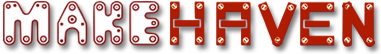CNC Woodworking Basics: Designing with VCarve
Unlock the capabilities of CNC with VCarve Pro, an intuitive software designed for creating and cutting parts on a CNC Router. VCarve Pro empowers you to produce intricate 2D patterns, offering profile, pocket, drill, and inlay toolpaths. Dive into the world of v-carving textures and explore the limitless possibilities of importing and machining Vectric 3D clipart or single model files.
What to Expect:
In this enlightening class, participants will embark on a journey to master the basics of VCarve by designing a project that encompasses shapes, text, and imported bitmaps. As the design takes shape, you'll learn how to assign tool paths, determine the ideal bits, and optimize cutting speeds. The class will also unveil valuable tips and tricks, including keyhole paths, double-sided milling, and texturing techniques.
Workshop Highlights:
- Designing CNC Brilliance: Dive into VCarve's interface and design a project with shapes, text, and imported bitmaps. Unleash your creativity with the power of CNC precision.
- Tool Path Mastery: Learn the art of assigning tool paths, understanding bit selection, and optimizing cutting speeds for flawless CNC execution.
- Tips and Tricks Extravaganza: Discover insider secrets, including keyhole path creation, double-sided milling mastery, and techniques for adding captivating textures to your projects.
- Post-Class Support: After the workshop, Phil will be available (within reason) to answer questions and provide assistance as you delve into your next CNC project.
Who Should Take this Class:
This workshop is open to individuals who are just beginning to explore the world of CNC design, as well as those with some experience looking to expand their skills and precision.
Requirements:
Each participant needs a laptop with VCarve installed. The program can be downloaded for free HERE. MakeHaven has a limited number of computers available for borrowing; please indicate in your registration if you need one, and we'll do our best to accommodate.
Note:
Please be aware that the class will take place in the Multipurpose Room and focuses on the software side of CNC. There is not a hands-on or MH badging portion to this class.
When
Wednesday February 5th, 2025 from 6:00 PM to 8:00 PM
Location
MakeHaven
770 Chapel Street
New Haven, CT 06510
United States
770 Chapel Street
New Haven, CT 06510
United States
Contact
Email: events@makehaven.org
Workshop Ticket Fee
| Standard Ticket | $57.00 |
| MakeHaven Members | $49.00 |
Instructor or Event Lead
Philip LaFleur
Areas: CNC
Reservation: Multipurpose Room (1st floor)
Need Based Workshop Price Adjustment
MakeHaven offers a price reduction for individuals who are below a threshold income level.
You can apply at: Workshop Price Reduction Request.
Event and Workshop Info
Learn about our event policies, such as cancellations and inclement weather: Event Policies Page
Find the answers to the most commonly asked questions about workshops and events Event and Workshop FAQ.
Accessibility
Our facilities undergo periodic reviews to maximize ADA compliance. We offer accessible bathrooms, elevators, and wide walkways. In tool usage, we aim for universal access and work individually to adapt tools for safe usage as necessary. If you anticipate needing an adaptation to participate in this event or have further questions, please contact us at events@makehaven.org.