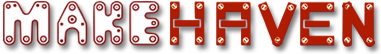Shapeoko Mill
Required to use the Shapeoko Mill
Quick Notes:
- Functional working surface = 33” X, 33” Y, 4” Z travel
- Accepts bits with 1/4” & 1/8” collet
- Not web based like old model, you need to bring files on a USB drive or email them
- T-track anchors accept M6 bolts
Badge Checkout Requirement
In person checkout required
Community Facilitators are volunteers who to advise MakeHaven members on projects and show members how to use the tools.
Facilitator hours will be BY APPOINTMENT during their listed hours. To make an appointment, contact the facilitator directly via Slack. To prevent unnecessary space access during the pandemic, facilitators will not be in the space unless they have an appointment. Note that some facilitators are available only for online virtual appointments at this time. Any questions please email info@makehaven.org.
Community Facilitators are volunteers who to advise MakeHaven members on projects and show members how to use the tools.
| When | Photo | Name / Activity Area |
|---|---|---|
|
-
|
Jeffrey CargosWoodworking |
|
|
-
|
Adam WorkLasers & Woodworking |
All Badge Issuers