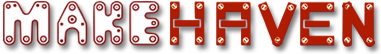See your print live at: makehaven.org/3dprintercam
Option 1 - Slice the object online
Slice using Octoprint (as labled on the machines)
- http://octopi2.local/
- http://octopi3.local/ Used only in combination with the multi filament fuser.
(must be on "MakeHaven" network, not the "MakeHaven-guest" or other wireless networks).
Note: Some Windows machines cant find the network address. In that case it can be fixed by installing Bonjour.
Tip: The display screen is powered by USB, the motors have a seperate power switch at the back of the machine.
TIPS
- Click the "connect" button to link to control the printer. If you get an error be sure the printer is on, then refresh the browser page.
- Be sure the printer motors are on (switch at back) before connecting. (the one with the screen has a fan running and screen on even when off).
- Can't find your gcode or model once uploaded. Click the wrench in the file list box and double check what is being filtered.
- Double check you are printing with PLA.
- Check for your problem with the online trouble shooting guides. Option1, Option2, Option3
- You will want to make sure you slide with setting that will work well for PLA. Although PLA offically calls for 200C we often find that 215 works better.
You are generally not going change advanced settings, but as a reference here are the defaults.
Option 2 - Install Slicer on your computer for more control
Use Cura
https://ultimaker.com/en/products/cura-software
You will need to create a custom machine.
Machine Settings
Width (mm): 200
Depth (mm): 200
Height (mm): 180
Extruder Count: 1
Headed bed: Checked
Build Area: Square
Gcode Flavor: RepRap (Marlin/Sprinter)
Different versions of Cura may have somewhat different settings but the above should be enough with others on default settings.
In the advanced settings you can also set the starting gcode to be
G21 ;metric values
G90 ;absolute positioning
M82 ;set extruder to absolute mode
M107 ;start with the fan off
G28 X0 Y0 ;move X/Y to min endstops
G28 Z0 ;move Z to min endstops
G1 Z15.0 F225 ;move the platform down 15mm
G92 E0 ;zero the extruded length
G1 F140 E30 ;extrude 3mm of feed stock
G1 X20 Y0 F140 E30
G92 E0 ;zero the extruded length again
G1 F225
M117 ;Printing...
and closing gcode to be
M117 Cooling down . . .
M300 ;beep
M104 S0 ;extruder heater off
M140 S0 ;heated bed heater off (if you have it)
G91 ;relative positioning
G1 E-1 F300 ;retract the filament a bit before lifting the nozzle, to release some of the pressure
G1 Z+0.5 E-5 X-20 Y-20 F9000 ;move Z up a bit and retract filament even more
M106 S255 ;fan at 100% to cool nozzle
G28 X0 Y0 ;move X/Y to min endstops, so the head is out of the way
G90 ;absolute positioning
G1 Y190 ;move bed forward
M84 ;steppers off
M117 Cooling down . . .
G4 P120000 ;wait 2 minutes (120 seconds)
M106 S0 ;fan off
M117 Finished!!!
M300 ;beep
The 3d printer company also customized their own version of Cura with the settings predefined.
Note: the SD card goes in upside down. Not in the Raspberry Pi, check in the side of the black 3d printer box.
Loading New Configuration Files
From the MakeHaven network use terminal to login to the pie you want to change
ssh pi@octopi3.local
Navaigate to
~/.octoprint/slicingProfiles/cura
in this directory you can create a text file with the .profile extension.
for example
nano iip.profile
It should look something like
_description: Imported from IIP.ini on 2017-03-05 01:30
_display_name: IIP
bottom_layer_speed: 25
bottom_thickness: 0.3
brim_line_count: 20
cool_head_lift: false
cool_min_feedrate: 10
cool_min_layer_time: 5
end_gcode:
- '
M104 S0 ;extruder heater off
M140 S0 ;heated bed heater off (if you have it)
G91 ;relative positioning
G1 E-1 F300 ;retract the filament a bit before lifting
the nozzle, to release some of the pressure
G1 Z+0.5 E-5 X-20 Y-20 F{travel_speed} ;move Z up a bit and retract filament even
more
G28 X0 Y0
G90
G1 Z160 ;move X/Y to min endstops, so the head is
out of the way
M84 ;steppers off
G90 ;absolute positioning
;{profile_string}'
- '
M104 T0 S0 ;extruder heater off
M104 T1 S0 ;extruder heater off
M140 S0 ;heated bed heater off (if you have it)
G91 ;relative positioning
G1 E-1 F300 ;retract the filament a bit before lifting
the nozzle, to release some of the pressure
G1 Z+0.5 E-5 X-20 Y-20 F{travel_speed} ;move Z up a bit and retract filament even
more
G28 X0 Y0 ;move X/Y to min endstops, so the head is
out of the way
M84 ;steppers off
G90 ;absolute positioning
;{profile_string}'
- '
M104 T0 S0 ;extruder heater off
M104 T1 S0 ;extruder heater off
M104 T2 S0 ;extruder heater off
M140 S0 ;heated bed heater off (if you have it)
G91 ;relative positioning
G1 E-1 F300 ;retract the filament a bit before lifting
the nozzle, to release some of the pressure
G1 Z+0.5 E-5 X-20 Y-20 F{travel_speed} ;move Z up a bit and retract filament even
more
G28 X0 Y0 ;move X/Y to min endstops, so the head is
out of the way
M84 ;steppers off
G90 ;absolute positioning
;{profile_string}'
- '
M104 T0 S0 ;extruder heater off
M104 T1 S0 ;extruder heater off
M104 T2 S0 ;extruder heater off
M104 T3 S0 ;extruder heater off
M140 S0 ;heated bed heater off (if you have it)
G91 ;relative positioning
G1 E-1 F300 ;retract the filament a bit before lifting
the nozzle, to release some of the pressure
G1 Z+0.5 E-5 X-20 Y-20 F{travel_speed} ;move Z up a bit and retract filament even
more
G28 X0 Y0 ;move X/Y to min endstops, so the head is
out of the way
M84 ;steppers off
G90 ;absolute positioning
;{profile_string}'
fan_enabled: true
fan_full_height: 0.5
fan_speed: 100
fan_speed_max: 100
filament_diameter:
- 1.75
- false
- false
- false
filament_flow: 100.0
fill_density: 20
fill_overlap: 15
first_layer_width_factor: 100
fix_horrible_extensive_stitching: false
fix_horrible_union_all_type_a: true
fix_horrible_union_all_type_b: false
fix_horrible_use_open_bits: false
follow_surface: false
infill_speed: 50
inner_shell_speed: 30
layer_height: 0.1
object_sink: 0.0
ooze_shield: false
outer_shell_speed: 15
overlap_dual: 0.15
perimeter_before_infill: false
platform_adhesion: raft
print_bed_temperature: 50
print_speed: 50
print_temperature:
- 195
- false
- false
- false
raft_airgap: 0.22
raft_airgap_all: 0.0
raft_base_linewidth: 0.8
raft_base_thickness: 0.2
raft_interface_linewidth: 0.4
raft_interface_thickness: 0.27
raft_line_spacing: 3.0
raft_margin: 5.0
raft_surface_layers: 2
raft_surface_linewidth: 0.4
raft_surface_thickness: 0.27
retraction_amount: 7
retraction_combing: all
retraction_dual_amount: 16.5
retraction_enable: true
retraction_hop: 0.0
retraction_min_travel: 1.5
retraction_minimal_extrusion: 0.02
retraction_speed: 40.0
skirt_gap: 3.0
skirt_line_count: true
skirt_minimal_length: 150.0
solid_bottom: true
solid_layer_thickness: 0.6
solid_top: true
solidarea_speed: 15
spiralize: false
start_gcode:
- '
;Basic settings: Layer height: {layer_height} Walls: {wall_thickness} Fill: {fill_density}
;Print time: {print_time}
;Filament used: {filament_amount}m {filament_weight}g
;Filament cost: {filament_cost}
;M190 S{print_bed_temperature} ;Uncomment to add your own bed temperature line
;M109 S{print_temperature} ;Uncomment to add your own temperature line
G21 ;metric values
G90 ;absolute positioning
M82 ;set extruder to absolute mode
M107 ;start with the fan off
G28 X0 Y0 ;move X/Y to min endstops
G28 Z0 ;move Z to min endstops
G1 Z15.0 F{travel_speed} ;move the platform down 15mm
G92 E0 ;zero the extruded length
G1 F140 E30 ;extrude 3mm of feed stock
G1 X20 Y0 F140 E30
G92 E0 ;zero the extruded length again
G1 F{travel_speed}
;Put printing message on LCD screen
M117 Printing...'
- '
;Basic settings: Layer height: {layer_height} Walls: {wall_thickness} Fill: {fill_density}
;Print time: {print_time}
;Filament used: {filament_amount}m {filament_weight}g
;Filament cost: {filament_cost}
;M190 S{print_bed_temperature} ;Uncomment to add your own bed temperature line
;M104 S{print_temperature} ;Uncomment to add your own temperature line
;M109 T1 S{print_temperature2} ;Uncomment to add your own temperature line
;M109 T0 S{print_temperature} ;Uncomment to add your own temperature line
G21 ;metric values
G90 ;absolute positioning
M107 ;start with the fan off
G28 X0 Y0 ;move X/Y to min endstops
G28 Z0 ;move Z to min endstops
G1 Z15.0 F{travel_speed} ;move the platform down 15mm
T1 ;Switch to the 2nd extruder
G92 E0 ;zero the extruded length
G1 F200 E10 ;extrude 10mm of feed stock
G92 E0 ;zero the extruded length again
G1 F200 E-{retraction_dual_amount}
T0 ;Switch to the first extruder
G92 E0 ;zero the extruded length
G1 F200 E10 ;extrude 10mm of feed stock
G92 E0 ;zero the extruded length again
G1 F{travel_speed}
;Put printing message on LCD screen
M117 Printing...'
- '
;Basic settings: Layer height: {layer_height} Walls: {wall_thickness} Fill: {fill_density}
;Print time: {print_time}
;Filament used: {filament_amount}m {filament_weight}g
;Filament cost: {filament_cost}
;M190 S{print_bed_temperature} ;Uncomment to add your own bed temperature line
;M104 S{print_temperature} ;Uncomment to add your own temperature line
;M109 T1 S{print_temperature2} ;Uncomment to add your own temperature line
;M109 T0 S{print_temperature} ;Uncomment to add your own temperature line
G21 ;metric values
G90 ;absolute positioning
M107 ;start with the fan off
G28 X0 Y0 ;move X/Y to min endstops
G28 Z0 ;move Z to min endstops
G1 Z15.0 F{travel_speed} ;move the platform down 15mm
T2 ;Switch to the 2nd extruder
G92 E0 ;zero the extruded length
G1 F200 E10 ;extrude 10mm of feed stock
G92 E0 ;zero the extruded length again
G1 F200 E-{retraction_dual_amount}
T1 ;Switch to the 2nd extruder
G92 E0 ;zero the extruded length
G1 F200 E10 ;extrude 10mm of feed stock
G92 E0 ;zero the extruded length again
G1 F200 E-{retraction_dual_amount}
T0 ;Switch to the first extruder
G92 E0 ;zero the extruded length
G1 F200 E10 ;extrude 10mm of feed stock
G92 E0 ;zero the extruded length again
G1 F{travel_speed}
;Put printing message on LCD screen
M117 Printing...'
- '
;Basic settings: Layer height: {layer_height} Walls: {wall_thickness} Fill: {fill_density}
;Print time: {print_time}
;Filament used: {filament_amount}m {filament_weight}g
;Filament cost: {filament_cost}
;M190 S{print_bed_temperature} ;Uncomment to add your own bed temperature line
;M104 S{print_temperature} ;Uncomment to add your own temperature line
;M109 T2 S{print_temperature2} ;Uncomment to add your own temperature line
;M109 T1 S{print_temperature2} ;Uncomment to add your own temperature line
;M109 T0 S{print_temperature} ;Uncomment to add your own temperature line
G21 ;metric values
G90 ;absolute positioning
M107 ;start with the fan off
G28 X0 Y0 ;move X/Y to min endstops
G28 Z0 ;move Z to min endstops
G1 Z15.0 F{travel_speed} ;move the platform down 15mm
T3 ;Switch to the 4th extruder
G92 E0 ;zero the extruded length
G1 F200 E10 ;extrude 10mm of feed stock
G92 E0 ;zero the extruded length again
G1 F200 E-{retraction_dual_amount}
T2 ;Switch to the 3th extruder
G92 E0 ;zero the extruded length
G1 F200 E10 ;extrude 10mm of feed stock
G92 E0 ;zero the extruded length again
G1 F200 E-{retraction_dual_amount}
T1 ;Switch to the 2nd extruder
G92 E0 ;zero the extruded length
G1 F200 E10 ;extrude 10mm of feed stock
G92 E0 ;zero the extruded length again
G1 F200 E-{retraction_dual_amount}
T0 ;Switch to the first extruder
G92 E0 ;zero the extruded length
G1 F200 E10 ;extrude 10mm of feed stock
G92 E0 ;zero the extruded length again
G1 F{travel_speed}
;Put printing message on LCD screen
M117 Printing...'
support: none
support_angle: 60
support_dual_extrusion: both
support_fill_rate: 15
support_type: lines
support_xy_distance: 0.7
support_z_distance: 0.15
travel_speed: 80.0
wall_thickness: 0.8
wipe_tower: false
wipe_tower_volume: 15