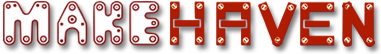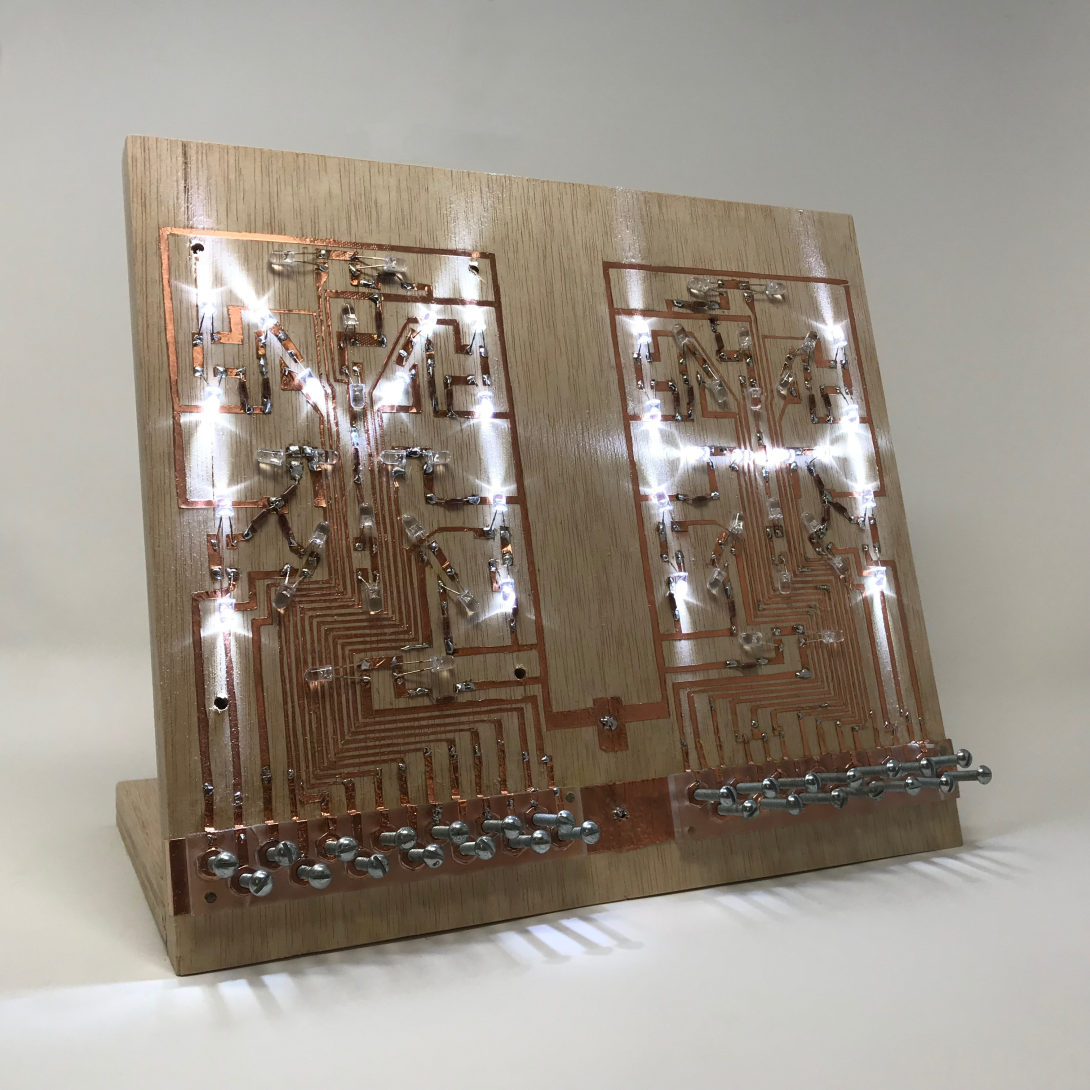Whether prototyping an eletronics project, making an art piece, or even giving a friend a birthday card, there are countless ways to incorporate DIY electronics into your life. For a novice or intermediate tinkerer though, these techniques generally fall into one of two rather frustrating categories: those that are too expensive and/or complicated (like PCB etching) and those that are too simple (like conductive ink). Luckily, there is an option that bridges the gap between these two extrema: vinyl cut copper circuits!
examples
To demonstrate the value of vinyl-cut circuitry, I put together two projects that would have been difficult, if not impossible to make with other techniques. More in depth descriptions of each project are at the end of this post.
Robo-Cup



The robo-cup project is a great example the unique possibilities for copper foil. I adapted this circuit from a water-level sensor I made a couple years ago to create a light up cup/mug! The design, inspired by the MakeHaven robot, uses an NPN transistor as a switch to turn on the LED roughly where the robots eyes would be when a small current can travel between between two leads inside the cup. Because of this, when the cup has water (or any other mildly conductive liquid) in it, the LED will light up when the cup is tipped! To make a more finished version of this, you can place your circuit inside a DIY travel mug like this one (although you may need to find smaller button cells to fit inside the cavity).
DIY 14 segment display



This project is an example of some of the more complex, multimedia applications of vinyl cutting copper foil. Using just LEDs, resistors, and 12V 1A power adapter, I was able to make a reasonably attractive 14-segment alphanumeric display. This project could be easily expanded by implementing multiplexing and attaching to a driver IC of your choice. One could make a clock, scoreboard, or pretty much anything you choose!
circuit design
The MakeHaven vinyl cutter is a Vinyl Expres R-Series II vinyl cutter and uses LXi cutting software, which reads EPS files. Luckily, nearly all vector graphics software is capable of exporting to this format. The MakeHaven computers have InkScape installed, which is a free, open-source vector graphics editor. I recommend choosing whatever software best suits your skills and the needs of your project. (For instance, the robo cup required mapping the circuit onto a 3d surface and the 14 segment display required cutting CNC molds, so I chose to use Rhinoceros3D).
Electronics
The example designs on this post use a few of the simplest and most important components in electronics: resistors, LEDs, transistors, and DC power supplies. I've compiled some of my favorite resources for beginners using any of these components
- resistors
- LEDs
- transistors
- capacitors (I haven't used any in my examples, but they come up a lot and it's a good thing to understand)
For basic circuit design, it's also important to understand components working in series and parallel and Kirchoff's Laws. These can be a bit confusing at first, but there are a number of resources out there for circuit design, so I recommend doing a bit of research to try to find resources that fit your taste and learning methods.
Finally, I 100% recommend checking out the electric circuits guide from hyperphysics (my favorite resource for pretty much everything), which has information on everything you need for analog circuitry.
designing around the cutter
I found the vinyl cutter to be a bit finicky when cutting copper, so you want to design your circuit to limit the chances of failure. The most problematic details are sharp corners and small details in close vicinity to each other. These properties will cause the blade to pull the copper from its backing, which will ecentually ruin the entire circuit. I found the best way to fix sharp corners was to use a fillet or chamfer when I hade the space. And when it comes to fine details, I recommend spacing components at least 0.05" away from each other when possible.

cutting your copper
Copper and vinyl are very different materials, which means they also behave differently in the vinyl cutter. Copper tends to peel up, so I recommend using the lowest speed and lowest possible pressure while still shearing the metal when cutting.
The best pressure is sensitive to the copper foil being used, but is generally somewhere between 70g and 90g. You can see the copper pressure test behind the vinyl cutting computers as a guide, which was used on the Tapes Master copper foil in MakeHaven
It may not be the most time efficient method, but it's better to have to retrace some cuts with an X-ACTO blade than jam the vinyl cutter and ruin your material
There are two issues I've run into when cutting copper: either the blade doesn't make it through the material or it peels the copper right off the backing. I've run into this with vinyl as well, but the middle ground, producing a perfect cut, is much more narrow with copper
not cutting through
- increase blade pressure
- Use multiple passes
application
After cutting your circuit, I recommend waiting to weed until after its application. Since the adhesion between the foil and its backing isn't nearly as strong as that between vinyl and its substrate, it is very easy to damage your circuit while weeding. This is especially true if you have small, standalone closed curves in the circuit. The ratio between surface area and perimeter of these shapes means even a small weeding mistake can pull them off the backing. The workflow should instead be as follows
- Cut
- Cover the entire circuit with contact paper and either use a squeegee or the palm of your hand to rub out any spots without adhesion
- Carefully peel off the copper foil backing
- Press the foil onto your substrate. Unlike vinyl, I haven't had any issues with air bubbles when depositing copper, but I would still try to lay it onto the substrate starting one corner at a time and using my palm to work out any air bubbles while depositing
- Use an X-ACTO blade and dental pick to carefully weed
Soldering
One of the great things about most copper foil as that it's very easy to solder components onto. I kept the soldering iron at a pretty low temperature to avoid mess up the foil, but since the melting point of copper is 1984°F, you'll be hard pressed to damage the foil too badly. Most copper foil adhesives are acrylic-based though, so it will melt. You can avoid any problems associated with this by holding the foil in place. It will resolidify and become sticky quickly after removing the iron tip.
When I was still prototyping and not ready for soldering, I just placed a bit of electrical tape on top of the components, which worked fairly well. I definitely recommend keeping a multimeter with you anyway.
Extras
alphanumeric display

The 14-segment display was in some ways a more traditional concept for a project, but highlights the possibilities of more detailed and complex circuitry using vinyl cutting. If you are new to electronics, don't let the schematics dissuade you! This is actually a very simple project from a theoretical standpoint.
parts
- 56 x through-hole LEDs (~3V forward voltage, ~25mA forward current)
- 28 x ~250Ω resistors
- 01 x DC 12V 1A power supply
- Copper Foil
Part 1 -- circuit design
The first part of my design was figuring out how each segment of the display should work. I chose to use a pair of LEDs in series for each segment. Through-hole LEDs are directional, so two opposing bulbs was the best way to create a continuous look for each segment. With 14 segments per digit and 2 digits on the board, this would mean 56 bulbs in total. Luckily, through-hole LEDs are dirt-cheap and I've included my source at the end of this post.
With this segment design, the simplest way to have the digits function independently was to put them all in parallel, allowing a switch to operate each segment.
Next, I had to figure out my power supply. I knew I needed at minimum a 6V capacity because the only series components were the 2 LEDs per segment. With each segment pulling about 25mA, and 28 total segments, I would also need a current capacity of 1A. These are luckily pretty basic requirements, so I decided to use a 12V 1A DC transformer, as this is standard on a lot of cheap electronics. Although the 12V is more than the 6V I needed, I was able to drop it down using a current limiting resistor on each segment. The value for this resistor was calculated using the equation R = (Vs - Vf)/I, where Vs is the supply voltage, Vf is the forward voltage drop of the LEDs, and I is the LED forward current. Plugging in the values for this circuit gives 240Ω. I used 250Ω resistors because that was the closest standard value above what was needed (do NOT use a lower value or you may burn out your LEDs). If any of this was confusing, please see the educational resources I've provided, which will explain everything.
Drawing the actual vector file was not a complicated process, but it's important to decide what exactly you'll need with your design. From the onset, I knew the final product would include 3D printing and possibly CNC milling. Because of this, I used CAD software I was comfortable doing 2D drawing in, but had 3D capacities as well


Part 2 -- Cutting
The display was too wide to fit on standard copper tape, so I chose to order flat sheets of copper adhesive. While these were beautiful and didn't suffer from the wrinkles in tape, it turned out to be a bit thicker and I had a lot of trouble getting it to cut in the vinyl cutter. This made weeding an absolute nightmare that lasted at least 3 hours per digit. If I were to do this over again, I would either scale down the entire design to fit on a tape that could be more easily cut, try to find a better source, or suffer through soldering multiple pieces together.
Part 3 -- switch design
In the spirit of making this project as analog and (ostensibly) simple as possible, I chose to design my own switches. This is absolutely not necessary, but a fun demonstration of how exactly switches work if you've never done any electronics project before. In their simplest form, switches turn something ON by closing a circuit and OFF by opening the circuit, stopping current flow. This design used stacked nuts with a plastic spacer between them. The base was attached to the power supply and a nut to the circuit anode. To close the circuit, a bolt is screwed down to contact the anode.