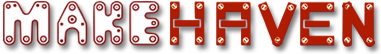Heat transfer vinyl tips:
- Make sure you've cut your heat-transfer vinyl as a reverse of the final image. This allows you to apply it without it being backwards.
- Cut the image on the less-glossy side of the heat trasnfer vinyl, so that the sticky carrier tape is exposed when you weed.
Using the press:
- Always use a teflon sheet with the press to prevent melting!
Preheat the press by turning it on and adjusting the + or - dial. Check specifics on your vinyl for temperature recommendations from the manufacturer based on the vinyl and material you are using. A good ballpark is 300ºF. If you need to close the press to retain heat, place the teflon sheet across the press bed as shown.
When the press reaches temperature, most vinyls suggest preheating the t-shirt for 4 seconds before applying the vinyl. Put the material WITHOUT VINYL into the press, cover with teflon sheet, and close for 4 seconds.
Open the press, remove warmed shirt. Position the weeded vinyl. Cover with teflon sheet. Place in the press.
Close press for manufacturer's recommended time. 15-30 seconds is a good ballpark if you are unsure.
Open the press and test a corner. The carrier sheet should easily peel back and the vinyl should be firmly applied. If this isn't the case, try 10 second intervals in the press.
Once you are finished, be sure to turn the press off, unplug it, and return it to its shelf. If you used MakeHaven's heat transfer vinyl, be sure to pay for it at the store.
Apply heat-transfer vinyl to t-shirts and other textiles.