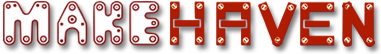I was excited to play with this conductive paint today:
The paint was thicker than I expected, almost like peanut butter (not that you should eat it), and a good amount was stuck to the inside of the cap. Since it’s water-based, you could add water to thin it. However, I just used it straight out of the jar, along with the smallest paintbrush I could find.
I had read that you can vary the resistance by changing the width and length of the painted area. I found this to be true. Below are various painted shapes and their resistances, measured with a standard multimeter. Also, the resistance decreases as the paint dries. These were measured after they were dry to the touch, about a 20-minute wait.
So what can we do with this paint?
PROJECT #1: A GREETING CARD THAT LIGHTS UP
I drew the shape in black Sharpie first, then painted over it. The thicker lines in the photo are conductive paint. You can paint directly on the LED leads. Once dry, the paint both holds the LED in place and forms an electrical connection. For added strength, I first poked holes in the paper with a straight pin and inserted the LED leads through them, taping the leads down with masking tape on the other side.
You can see a makeshift switch in the bottom left. A strip of aluminum foil touches the paint that connects to the negative LED lead. Underneath the foil (but not touching it) is a coin cell battery, which touches the paint connected to the positive LED lead. When you press down on the foil, the LED lights up. Everything is held together with masking tape.
The finished card: (Happy Valentine’s Day)
Some tips if you try this:
- Test that the battery and LED work before attaching them.
- When inserting the LED, don’t place the dome flush with the paper; be sure to leave space to paint the leads.
- Remember to leave a gap in the paint where the LED and battery are to sit. The paint is essentially a wire, and you don’t want to create a short circuit.
PROJECT #2: A TOUCH SENSOR
With a simple Arduino circuit, you can create a capacitive sensor that responds when your hand comes close to it. The resistor value in the circuit determines how sensitive the reading is – whether it requires you to touch it or if it can operate at a distance. Here we have connected a 1MOhm resistor between digital pins 2 and 4 on an Arduino Uno. There is a wire connecting pin 2 to the painted area; the stripped wire end is just lying on top of the dry paint. This sensor started to respond when my finger was 1-2 inches above the paint, and the returned value increased as my finger got closer to it.
Here is a video tutorial from the paint manufacturer.
Here is an explanation of capacitive sensing, along with the downloadable Arduino library. We used the example code in the library for our sensor, with one slight modification: the code actually supports three sensor inputs, and it seemed to respond more reliably after we commented out the two we weren’t using.
Thanks to my pal Max for his help on this project!