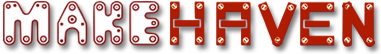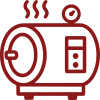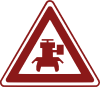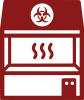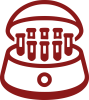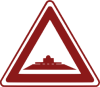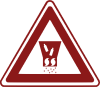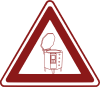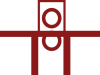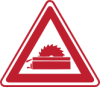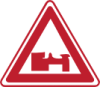Badges
This tool consists of a heating element, which heats a sheet of plastic in a line, allowing it to be bent on that line.
There is a thermostat on the bottom, but it doesn't change the temperature very much.
Any thermoplastic can be used (Acrylic / PMMA, also known as Plexiglas® and Perspex, Polycarbonate (PC), also known as Lexan®, PETG, PVC)
Sheets can be clamped, and bent on a form or by hand. They can then cool naturally or using water.
Be careful to not let the plastic, your body, or anything flammable touch the heating element.
When you are finished, make sure to unplug the machine.
Do not leave this machine unattended while it is on.
This badge is required to use the Tormach PCNC 440.
Unlike many other badges this can't be learned in a single session.
To earn this badge your options are:
1. Earn both the Shapeoko CNC and the Bridgeport Badge, take the metal CNC class when offered (or request a private class).
2. Submit evidence of professional/education experiences with a similar machine and then pass test out with facilitator.
Makers interested in joining this community must be 21 years or older and have attended a beer brewing session at MakeHaven, or have plans to attend soon. As part of the brewing community, makers can participate in tastings including using the keg tap key, providing feedback to brewers directly or via the tasting sheeets, and contribute cash to the ingredients donation box when able. Badged members may provide tasting to others who are 21+ and not visibly intoxicated. No one is ever allowed to operate tools under the influence of drugs or alcohol.
Earn Badge at Upcoming Event
Participation in this event take the place of meeting with a facilitator for a checkout, but you must still watch video and pass quiz in advance to earn badge.
This badge is appropriate for metalwork only.
Ceramics requires the ceramics kiln badge.
This badge is required for using tools in the Fine Woodworking Cabinet. The Tormek badge is also required, so that users can keep the tools sharp.
Prerequisites for Gerber CNC Badging:
- Prior Experience Required: Before getting certified for the Gerber, members must:
- Be already badged and experienced on the Shapeoko.
- Have experience performing operations like through-cuts, engraving, etc.
- Have completed a minimum of 3 projects on the Shapeoko.
- Safety Benchmark:
- Members should have a clean track record with no incidents such as hitting workholding clamps or cutting into the table.
Safety Rules for Gerber CNC Operation:
- Tape Perimeter Barrier:
- This barrier must be erected whenever possible when the CNC is in operation.
- Safety Buddy Requirement:
- If a member needs to be inside the perimeter for any reason while the tool is powered, they must have a safety buddy present.
- Emergency Stop (Estop) Usage:
- The Estop button must be pressed whenever tool changes are made.
- Stay Attentive:
- Operators must remain with the machine while it's running. Do not leave it unattended.
- Responsibility for Others:
- Operators are responsible for the safety of others in the vicinity.
- Ensure others are at a safe distance and out of harm's way when the machine is in operation.
The Rotary Hammer Drill is used to drill into stone, concrete, and brick. It uses SDS-Plus bits (located in the container next to the drill), which have a carbide tip. This tip is very hard, not sharp, and the hammering of the drill crushes the concrete. The bits are loaded and unoaded by pulling the collar on the tip of the drill back. On the side of the drill there is a knob that can select Hammer+Drill mode, Hammer mode that can rotate freely, Hammer mode without rotation, and Drill Mode. Hammer+Drill is the most commonly used mode, and Hammer only mode would be used with a chisel attachement for breaking rock or scraping.
Earn Badge at Upcoming Event
Participation in this event take the place of meeting with a facilitator for a checkout, but you must still watch video and pass quiz in advance to earn badge.
This badge is required to use the Jewelry Area. Within the Jewelry Area there are a few other badges, including the Flex-Shaft, Vacuum Casting Machine, and Wax Work.
Intro to Jewelry Making Classes can be seen at www.makehaven.org/events.
Earn Badge at Upcoming Event
Participation in this event take the place of meeting with a facilitator for a checkout, but you must still watch video and pass quiz in advance to earn badge.
You’ll learn how to safely operate MakeHaven’s laser cutters and complete the Laser Cutter badge—unlocking independent access. During the session, you’ll cut a small project (like a keychain or nameplate) to practice the full process from design to finish.
Earn Badge at Upcoming Event
Participation in this event take the place of meeting with a facilitator for a checkout, but you must still watch video and pass quiz in advance to earn badge.
Earn Badge at Upcoming Event
Participation in this event take the place of meeting with a facilitator for a checkout, but you must still watch video and pass quiz in advance to earn badge.
The primary safety concerns with this tool are the following:
-Burns from the oven. There are multiple heating elements in this oven, including the platten. Be careful about touching them, and be absolutely sure to lower the set temperature of the oven when finished.
-The pneumatic press exerts a massive amount of force. Make sure that you are clear of the press when it is activated, and that you do not put anything in it that will explode.
Instructions:
-Turn the switches to activate the desired heating elements.
-Use the PID Controller to set the desired temperature of the oven and platten. Wait for the unit to reach temperature.
-Turn the ball valve on the right to open the air line.
-Lower the upper platten if necessary for your piece.
-Insert your mold and workpiece, being careful of the hot surfaces.
-When the material has heated sufficiently, press both green buttons simultaneously to actuate the press.
-Press again to lower the press.
-When finished, turn down the temperature to 0, turn off heater switches, and close the air valve.
Completing this badge allows you to use the Prusa 3D printers. Additional training is required for use of the Markforged and Form Labs 3D printers.
Earn Badge at Upcoming Event
Participation in this event take the place of meeting with a facilitator for a checkout, but you must still watch video and pass quiz in advance to earn badge.
Learn to use the quilter! Don't panic at the number of videos. These are short, instructional pieces outlining steps. The total of the videos is just over a half hour.
To get this badge, you must already have your FCC Radio License (Technician or higher). If you have this, you can take the quiz and schedule an appointment to get checked out to get access to the bench. Bring a copy of your FCC radio license to the appointment.
Earn Badge at Upcoming Event
Participation in this event take the place of meeting with a facilitator for a checkout, but you must still watch video and pass quiz in advance to earn badge.

Join us for this group badging event, designed to help members confidently complete their in-person check-out while diving into the creative world of screen printing. Working in a group setting makes the process less intimidating and more collaborative!
Required to use the Shapeoko Mill
Quick Notes:
- Functional working surface = 33” X, 33” Y, 4” Z travel
- Accepts bits with 1/4” & 1/8” collet
- Not web based like old model, you need to bring files on a USB drive or email them
- T-track anchors accept M6 bolts
This badge allows you to use the tabletop printmaking setup with water-based (eg acrylic) inks.
Earn Badge at Upcoming Event
Participation in this event take the place of meeting with a facilitator for a checkout, but you must still watch video and pass quiz in advance to earn badge.
You’ll learn how to safely operate the tufting guns and make a small 5” x 5” tufted wall hanging to complete your Textile Tufting Gun badge. This class focuses on the safety skills and know-how you need to work on your own.
A Safety Risk not mentioned in the video is that the metal cutting and grinding discs can explode. It is important to check them for cracks or chips before use (and throw them out if you find any).
This video covers the basics of using the Woodshop at MakeHaven, and is a pre-requisite for using the room or any of the tools in it.