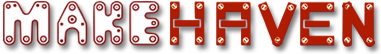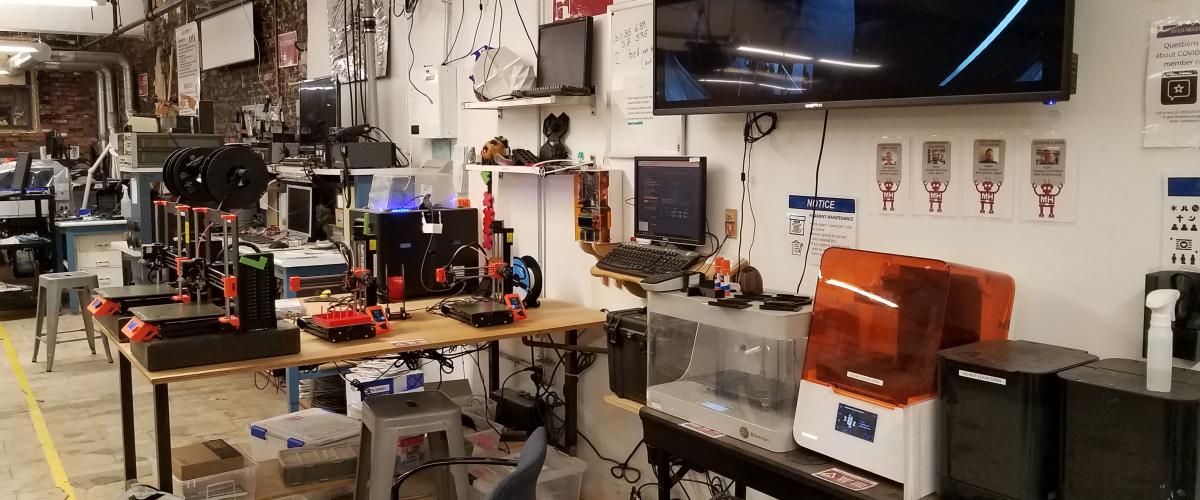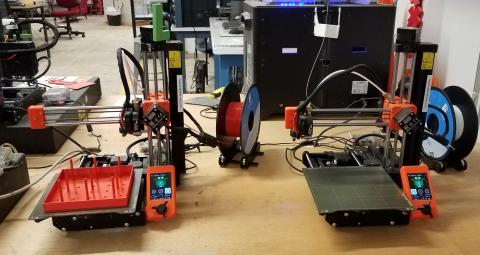There are several key pieces of software installed on this compter or bookmarked in the browser.
Flat Design
- Inkscape - Vector design and editing
- Gimp - Bitmap / Raster editing
3d Design
- Blender - Editing complex 3d models
- meshmixer- 3D mashups and remixes.
- 123d Make - 123D Make lets you turn 3D models into 2D build plans with animated assembly instructions.
- Tinkercad.com - Simple web based CAD tool.
- 123D Design - a free, powerful, yet simple 3D creation and editing tool which supports many new 3D printers.
- thingiverse.com- Directory of models to download
- Meshlab - repair your broken 3d models
CNC
- easel.com/ for Simple 3d (Arduino is COM03)
- PYCam - Complex Code
- OpenScam - Preview your Gcode
- Universal G Code Sender
3d VIewing
- Oculus Rift - Various demos
3d Printing
- MakerWare Desktop - 3d slicer for preparing your model for print
3d Scaning
- 123d Catch - Users many images of object to construct a model
- Skanect - apturing a full color 3D model of an object, a person or a room wiht Kinect
Kinect for Xbox
Palette+ 3d Printer Filament Splicer
This tool can splice filament to make multicolored prints.
Step 1: Slice your multi-color model with Simplify3D or Cura
Step 2: Process your .gcode output with Chroma (https://support.mosaicmfg.com/Guide/Chroma+V3.2.2/58)
Step 3: Print with Palette+!
Nylon and Chopped Carbon Fiber 3d Printer (Markforged)
Maximum print dimensions:
Width = 320mm
Depth = 132mm
Height = 154mm
Prusa i3 MK3
We have 2 Prusa i3 MK3S printers. To connect to them at MakeHaven, visit octopi1.makehaven and octopi2.makehaven.
Prusa Mini+
We have 2 Prusa Mini+ 3d Printers.
FormLabs 3B Resin 3d Printer
This is a SLA 3D Printer, which uses light to cure resin in layers. This allows it to get very high resolution. There are a number of resins available, including an engineering grade resin, as well as high-temp resin, appropriate for making injection molds.
Build Volume:
14.5 × 14.5 × 18.5 cm
5.7 × 5.7 × 7.3 in
Computer station for 3d printing, running CNC and 3d scanning.
See your print live at: makehaven.org/3dprintercam